Make Your Personal Account
- Go to www.navmonline.org and click on “Membership”.
- Create your personal account by filling in the information requested in the form.
- Select your membership level: “Veterinarian” or “Technician”.
- Select timing of payment: “Automatic NAVM Membership Renewal” or “Make an Online Payment”.
- Enter your payment information.
- Once your payment has been processed, you will receive two emails:
1) Welcome email containing your NAVM official username and password;
2) Email receipt for your payment. - To make future changes to your account, simply click the “Membership” tab and select “Manage My Account”. Enter your new username (email address) and password info to access your personal account.