PLEASE NOTE:
Each Veterinarian & Technician needs THEIR OWN ACCOUNT.
To register for an event, member dues must be paid to-date.
Register for an Event
- Go to www.navmonline.org and click on “Events & Registration”.
- To view upcoming events, select either “Calendar” or “Event Listings”. Click on the name of the event you want.
- From the Event page, read through the details. Take note of the increased fees should you decide to register at-the-door.
- Click the “Register Now!” button.
- Make your selection from the ticket options given (VETS, TECHS, NON-MEMBER).
- Fill in the information requested in the form.
- Enter your payment information.
- Once your payment has been processed, you will receive two emails:
A) Thank you/confirmation email. THIS WILL SERVE AS THE TICKET FOR ENTRY INTO THE EVENT SO BRING A COPY WITH YOU! If you’ve purchased tickets for multiple people, they each need to bring a printed copy of this ticket and provide YOUR name along with theirs at the time of registration;
B) Email receipt for your payment. - To access events you’ve already registered for, simply click the “Membership” tab and select “Manage My Account”. Enter your username (email address) and password info to access your personal account.